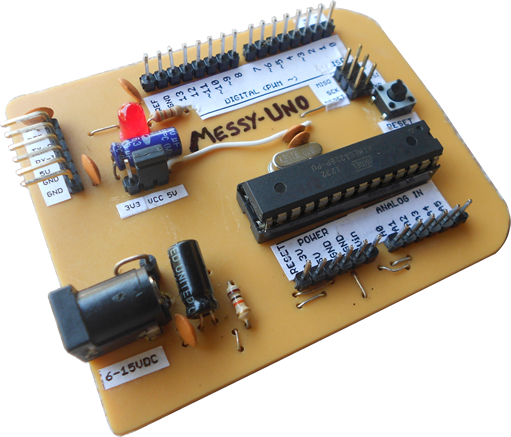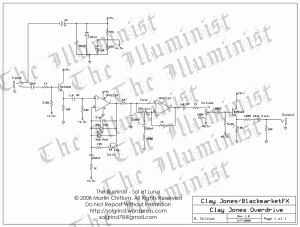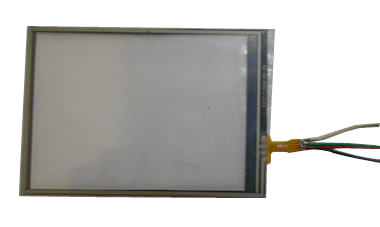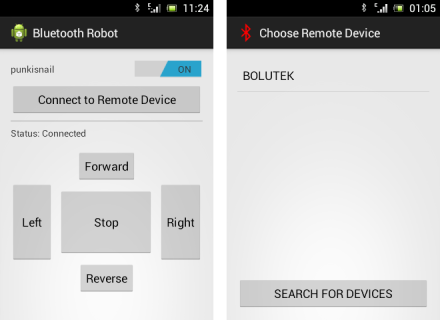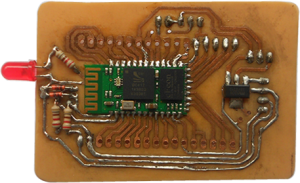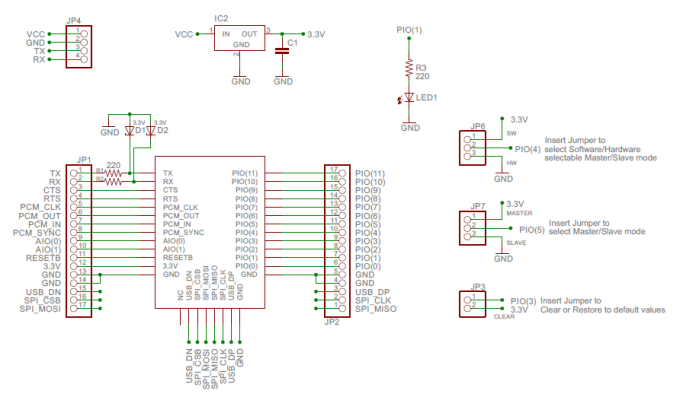It’s been a while since I last coded in Python. Gotta give Python the love it deserves!
Here’s a quick demo of automatic number plate recognition of vehicle plates from a video stream using OpenALPR in Python
I’m surprised at the speed difference I obtained using OpenALPR in Python vs VB.NET, maybe I need to review my VB.NET code 😐 Silly me! I forgot that I had intentionally used timers to slow down the results in VB.NET
Also I feel adding motion detection might be a nice feature and would prevent the results from flooding at the output.